Static Route adalah jenis routing yang dilakukan Network Administrator (NA) untuk mengkonfigurasi informasi table routing yang dituju secara manual. Ciri-ciri routing statis adalah sebagai berikut:
- Jalur spesifik ditentukan oleh NA
- Pengisian table routing dilakukan secara manual oleh NA
- Biasanya digunakan untuk jaringan berskala kecil
Command untuk static route : ip route [network] [netmask] [next hope]
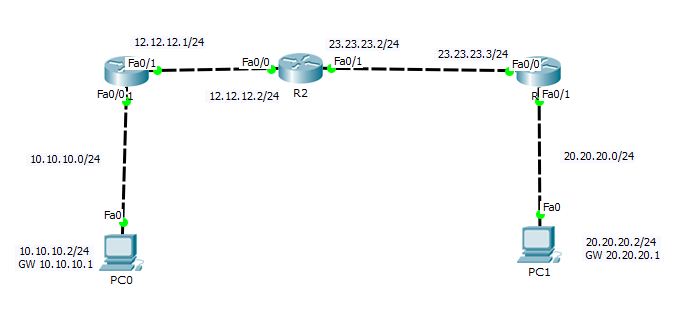
Agar lebih mudah dalam belajar, silahkan download Tiket-6.pkt disini.
Alokasi IP Address :
– PC 0 : 10.10.10.2/24 Gateway : 10.10.10.1
– PC 1 : 20.20.20.2/24 Gateway : 20.20.20.1
Checklis Konfigurasi yang sudah sesuai (tidak perlu dirubah):
– Semua PC sudah sesuai alokasi IP Addressnya
– R2 sudah sesuai Continue reading “[Troubleshooting-6] Static Route”

![[Troubleshooting-6] Static Route](https://khsnndzf.files.wordpress.com/2016/05/cscoptlogo177x111.jpg?w=177)




